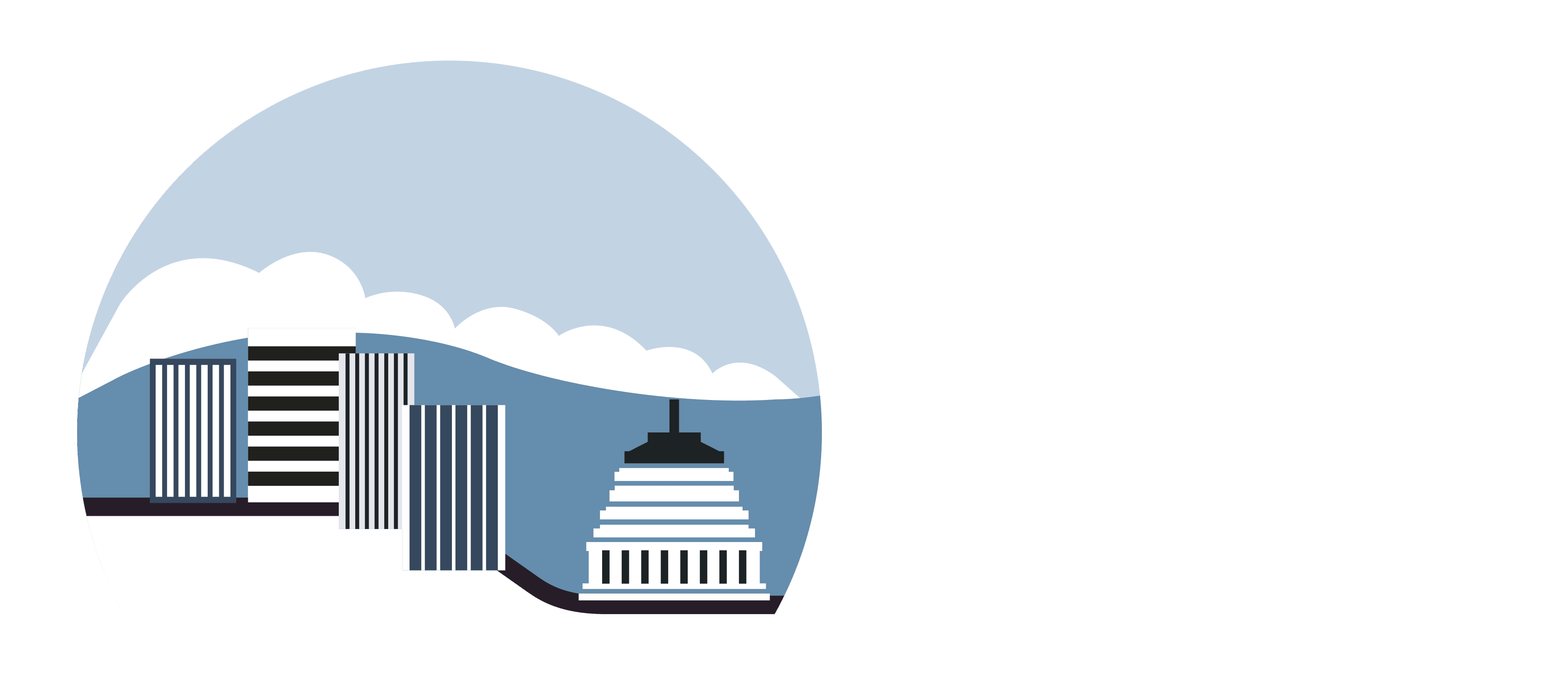We've been getting a few recurring queries regarding Well - the patient portal we moved to in March 2024 - so we've put together this FAQ list to help answer some of your questions.
Centrik also provides their own list of FAQs for Well here.
Have a read and see if your question is answered!
My records haven’t “transferred over” from ManageMyHealth
There is no transferring of records between the portals; your health information is held on our Practice Management System (PMS), i.e. the database we use within the practice. ManageMyHealth (MMH) and Well interact with this information in different ways.
With MMH, copies of your health information would upload from our PMS to your portal account. You could then download that information if you wanted to.
With Well, your information is not uploaded from our PMS to your portal account. Instead, the Well portal acts like a window that allows you to look into your health records held on our PMS. You can’t download records from Well because records have not been uploaded there in the first place. This makes Well – and your health information – extra secure. You can still screenshot or copy information from Well if you’re wanting to store your information elsewhere, or you can request PDF copies of it from us.
If you’re finding that records or information are missing on your Well account, it’s not because these haven’t transferred over from MMH; the two portals do not interact with each other.
Instead, one of the situations below will likely explain why you aren’t able to see some or all of your records.
I can’t see any lab test results, reports, or notes from clinicians on my account
This is a problem caused by our Practice Management System (PMS) rather than the portal.
Towards the end of 2023 we changed our PMS from Medtech 32 to Medtech Evolution, and this change inadvertently affected some patients’ records in such a way that the Well portal cannot integrate correctly with them.
If this has affected you, then even new consultation notes or lab results created and filed since the changeover won’t be viewable on the portal to you.
We still have full access to your records on our PMS – it is only their integration with the portal that is affected.
Medtech is aware of the issue and is working towards a fix. Unfortunately, we do not have an estimated timeframe for this.
My health record on the portal says there are GP notes for dates when I didn’t see my doctor, and when I tap/click on them it says they can’t be viewed
This will be due to activity by your doctor with files that are not compatible with the portal. The same thing would happen at times on ManageMyHealth.
For example, let’s say your GP received a report from a specialist and filed it on 16 Jul. Your record on the portal may then say that there is a GP note from 16 Jul, but there is nothing to view. This is because your doctor has actioned something (i.e. filed the report), but the report itself is not viewable to you as its format is not compatible with the portal (see more on this below).
I know my doctor has received and filed a report from my specialist, but I can’t view the report on the portal
We receive reports from specialists by a few different routes and in a few different formats, and not all formats are compatible with the portal – meaning you may not be able to view the report/s.
However, we can always email you a PDF copy of your report/s.
You can message Accounts and Admin on the portal to request this or send an email to reception@ttmc.co.nz.
Specialist reports I could previously see on ManageMyHealth aren’t available on my Well account
Like ManageMyHealth, Well has some limitations about the kinds of files that are compatible with the portal and can be viewed by you through it, but these differ slightly from MMH.
This means that not all reports you could access previously will be accessible to you now. However, they are still all stored securely on our Practice Management System (PMS) and we can provide PDF copies of them upon request. You can message Admin and Accounts on the portal or email reception@ttmc.co.nz to request copies of reports or clinical letters.
A medication I take regularly is missing from my list of options when I try to order a repeat prescription on the portal
There will likely be one of two reasons for this:
1) If the medication has been prescribed by your GP before, this will be because your doctor has not ticked the “long-term medication” tick-box for this medication. Only medications ticked as “long-term” will be selectable on the portal. This doesn’t necessarily mean your doctor doesn’t expect you to be using the medication long-term; it just means they might need a reminder or request to tick that box for you. You can send your doctor a message about this medication on the portal or leave a message with reception.
2) If the medication has only ever been prescribed to you by a specialist before, not by your GP, then this will be because it hasn’t been added to your record on our Practice Management System (PMS) yet. You can send your doctor a message on the portal or call reception to request this medication. As long as your doctor ticks it as a “long-term” medication, this medication should then be selectable for you on the portal next time.
I'm not getting notifications when test results or reports are added to my health record
You will only receive notifications from the portal if you are using the app version (rather than opening the portal in your web browser), and app-users will only receive notifications for messages, appointments, and repeat prescriptions you've requested; the portal doesn't provide notifications for updates such as new notes from your clinician, newly filed test results, or newly filed reports.
If you are expecting test results, you can check back in to the portal to see if they are viewable for you yet. We have provided feedback to Centrik that notifications for these would be useful.
I want to change the email address I use for my portal account
You will need to create a whole new portal account using your alternative email address, and you will need to notify our reception of your alternative email address so we can update this on your file.
Unfortunately, changing the email address associated with your account login is not available yet, but this is something Centrik is working on.
When you open the app or login page on your browser, select “Create Account” instead of “Log In”. The invite code is the same: TMCENT. Then proceed with creating a new account in the same way you did the first time but using your new email address.
I want to create a Well account but I don’t have a mobile phone
You must have a mobile phone in order to sign up with Well.
If you don’t have one, you will simply need to keep contacting us by phone to make appointments, order prescriptions, and so on.
None of this answered my question or explains my problem!
You can contact Centrik directly at support@centrik.co.nz or you can email us at reception@ttmc.co.nz or call our reception with your query.